Close
Blog Categories
Archives
Latest Posts
Are you planning to buy a keypad? Don't make your purchase before analysing the 6 factors to identify the most suitable keypad for your projects.
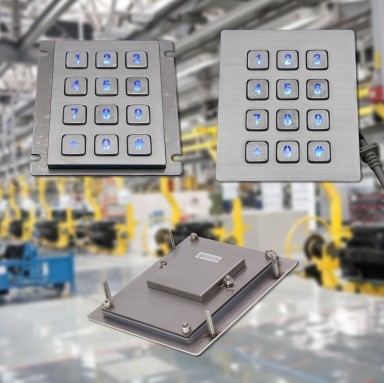
Although keypads are small and seemingly straightforward products, identifying the right one for your projects is not that easy. That's why you should always take these 6 key factors into account before making a purchase.
Standard keypads on the market have the following layouts:
The common key functions are:
When choosing a keypad, it is therefore first important to make sure:
Dimensions play a crucial role in the choice of the most suitable keypad, too. For example, if you need to install it within a specific context, it will need to fit certain measures – in line with your project.
Generally speaking, there are only three installation methods:
Like keyboards, keypads have models integrating backlighting.


Whether or not to choose these models depends on your requirements and application as well. If the keypad has to be worked in a dim working environment, then a keypad with a backlight will be perfect for the job.
It is also possible to select the backlight colour: the preferred colour is usually blue, but you can also choose red, green, yellow, white, etc.
The IP rating is a parameter representing the protection rating from atmospheric conditions and dust.
Most metal keypads have a waterproof rating of:
IP65 is the preferred option; however, the choice of the IP rating depends on the setting in which you will employ your keypad.
The harsher the environment, the more accurate the protective characteristics of the IT components must be.
For instance, if you need to use your device outdoors without any shelter or covering from rain and weather, you should opt for a keypad with an IP rating ranging from IP65 – resistant to water jets – to IP68 – completely waterproof.
Most numeric keypads are provided with different kinds of connectors. The most common connection interfaces are:
These 6 simple steps are key to understanding what kind of numeric keypad you need for your projects.
By clicking on this link you can find some of the numeric keypads in our catalogue -> Link
***************************************************************
One of the advantages of numeric keypads is that they are very easy to customise. So if you don't know which keypad best suits your needs, or if you would like a customised quote or have any special requirements, contact us for a free consultation.
We will advise you on the best solution for your needs.
***************************************************************
Comments (0)
No comment