Close
Blog Categories
Archives
Latest Posts
How to achieve thorough sanitisation in less than 10 seconds and with 100% efficiency thanks to glass keyboards.

The Covid-19 outbreak has further stressed how important it is to carefully sanitise the devices we use daily and with other people. But did you know bacteria concentration on keyboards is on average 70 times higher than that on toilet seats?
How to get the highest protection level against viruses, bacteria, and infections
Obtaining a thorough sanitization has therefore become all the more crucial.
To sanitise traditional plastic keyboards, you had to spend time and energy to carefully clean between the keys, as well as shut down your PC and disconnect the input device first. The result was a laborious and time-consuming process.
Now, however, you can solve all these issues by turning to glass keyboards. Indeed, thanks to their completely smooth surfaces, you will be able to clean them easily with a cloth in less than 10 seconds – all with 100% efficiency.
Up to now, to sanitise a traditional plastic keyboard you had to:
Total time required: at least 10 minutes
Clearly, all these steps require a considerable amount of time and effort from your team. Besides, you will still run the risk of not having eliminated dirt and bacteria entirely from your device.
With glass keyboards, cleaning gets much faster and more thorough. Indeed, in just 3 simple steps you will achieve the highest hygiene level:
Total time required: 10 seconds.
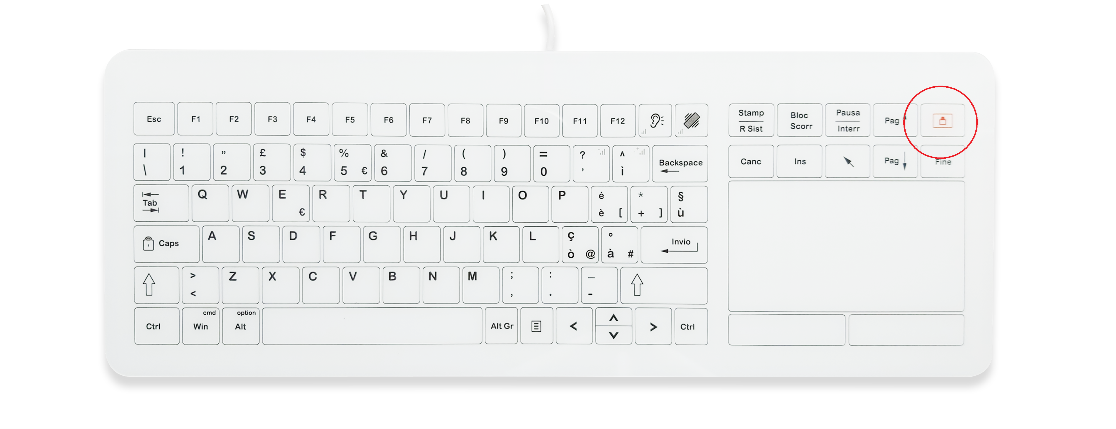

In this way, not only will the cleaning process of your keyboard get easier and faster as compared to traditional keyboards, but it will also guarantee a higher hygiene level and a completely safe environment.
Obtaining such a high level of cleanliness has never been this easy - nor quick!
For more information about our glass keyboards, visit our website -> click here.
***************************************************************
Not sure which is the most suitable keyboard for your needs? Would you like a tailored consultation, or do you have special requests for one of your projects? Turn to our experts.
We will carefully analyse your project and advise you on the perfect product for your needs.
Comments (0)
No comment